EU Login
EU Login is the European Commission’s authentication service. It is the gateway that allows authorised users, including retired staff of the European institutions, to access various information systems managed by the Commission (My IntraComm, JSIS Online, SYSPER Post Activity, Staff Matters & Staff Contact, Legal&Financial Information)
Wat is EU Login?
EU Login (the former ECAS) is the European Commission’s authentication service. It is the gateway that allows authorised users, including retired staff of the European institutions, to access various information systems managed by the Commission (such as My IntraComm, JSIS Online, SYSPER Post Activity, Staff Matters & Staff Contact, Financial and Legal Information) with just an email address, a password and a code. “One account, many services”!
This application is very useful for managing your EU profile, e.g. adding or changing a mobile phone number via the “My Account” option.
EU Login vs. ‘EU Login4Life’: what’s the difference?
Both types of EU Login are of course for life! The difference is purely technical, and you are not free to choose between them: If you requested your retirement from either the Commission or the Council after 20 December 2020 via Sysper, you will automatically have been given a so-called ‘EU Login4Life‘ before leaving. Those who retired earlier from those two institutions – or who have retired from any other institution regardless of when – will have to get the “external” EU Login by themselves after retirement. Once the EU Login has been created, the only difference between the two types of EU Login is how you change mobile number or email address, if the need should arise. But as regards the use of it for accessing for instance JSIS or SYSPER, there is no difference, and both categories have to change password every 6 months.
How to create a EU Login account ?
You have already created and activated an EU Login account (or ECAS in the past), even if you haven’t used it yet.
As a pensioner, if you used to have an ECAS account, even one you haven’t used for a long time, do not create a new EU Login account. All ECAS accounts were automatically carried forward when the Commission switched to the new system on 3 November 2016, so you would be duplicating your existing account, which causes problems for the system.
In other words, do NOT click on “Create an account”. The only difference is that your private e-mail address replaces your old login (username) From now on, you can sign into Commission services using your e-mail address and a password.
You don’t have an EU Login account yet but would like to create one
You need to have a mobile phone (not necessarily a smartphone, even just a basic GSM mobile phone or “dumbphone” is fine as long as it can receive texts), plus a PC or a tablet, and a private e-mail address.
You can sign up for your account at https://webgate.ec.europa.eu/cas by following a simple guide explaining the different stages of the procedure.
Is the procedure too complex ?
Ask for assistance from a colleague in the PMO reception area at the following addresses:
Brussels
MERO building, avenue de Tervuren 41 B-1040 Brussels on the ground floor to the left, Monday to Friday 9:30-13:00 , tel.: +32 (0)2/297 68 88 or 89 (9:30-12:30).
Luxembourg
Drosbach building, 12 rue Guillaume Kroll L-1882 Luxembourg, office B2/085, Monday to Friday 14:00-16:00; tel.: +352 4301 36100 Monday to Friday, 9.30-12.30.
Ispra
tel. : +39 0332 783030 Monday to Friday from 9.30 to 12.30; JRC Club House, Via Esperia 329 I-21027 Ispra (Varese) Wednesdays 9:30-12:00
If at all possible, go along to one of the offices in person!
Your identity can then be checked on the spot. Don’t forget to bring your mobile phone with you and make sure you know the password for your e-mail account.
Before contacting us:
Once you have started the procedure for creating your EU Login account you have to follow it through to the end, and also finalise your request for the creation of a JSIS Online account even if you don’t intend to use it.
It may take 48 hours after completing the final step in activating your JSIS Online account until you get access to My IntraComm.
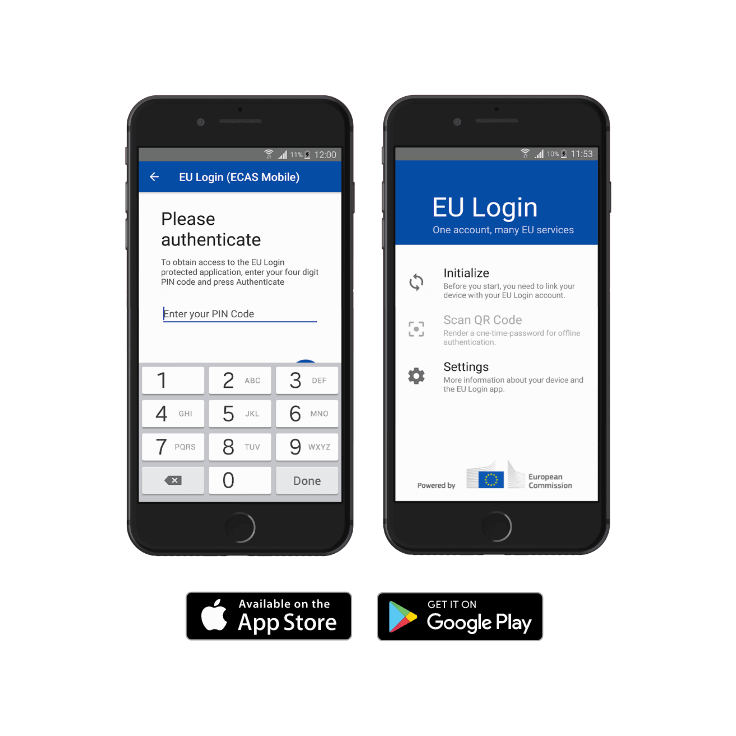
EU Login Mobile App application
This is an app for your smartphone or tablet (Android or IOS) that allows you to identify yourself on a mobile device using either a simple PIN code and/or TouchID (fingerprint recognition) rather than authentication by means of an SMS “text challenge” (code) sent to your mobile phone.
It has been developed in response to problems encountered by some users affected by poor mobile network coverage or in places where mobile operators do not relay SMS messages. It’s also much faster than the text challenge, particularly when you’re working on a single mobile device.
Read more about this application in the support document and give it a try.
What to do if you have a problem when authenticating your identity
If you have a problem signing in, here are some suggestions for troubleshooting steps and checks to carry out before you try again. When a problem occurs, take a screenshot; this will make it easier for the Helpdesk to diagnose the problem.
• Browser cache and history
Clear your browser cache and history and close the browser. Switch off your computer. If you’ve done this correctly, when you sign in again you’ll need to enter your e-mail address. If the address appears automatically, it means you haven’t cleared all the stored data. If some of it is out of date, it may be the cause of your login problem.
• Url
Make sure that the website address (url) is correct.
• Authentication method
Check that you’ve correctly selected the authentication method you want to use (e.g. telephone + SMS) from the scroll-down menu on the screen.
• E-mail address
Check that you’re using the right e-mail address. If you changed your e-mail address between setting up an ECAS account in the past and trying to sign in using EU Login for the first time, contact your local helpdesk! If your operator has altered your e-mail address (e.g. from @pandora.be to @telenet.be), then even though you’re still getting your e-mails (which are automatically reassigned from your old address to the new one), EU Login will only recognize your original address.
• Browser
Try using another free browser, such as Firefox (PC or Mac).
• Navigation
Click on NEXT, and not on CREATE AN ACCOUNT!!
• E-mail address
Make sure that you sign in using your e-mail address, not your old ECAS username.
• Phone number
Mobile phone number: it is essential to enter the plus sign + followed immediately (no space) by the international (country) code. You can enter the rest of the number with or without spaces – the system will close up the gaps!
• Not receiving the texts
If you’re not receiving the texts, check that your smartphone has an adequate signal (reception), and is not in “Airplane” or “Do Not Disturb” mode. Switch it off for a few moments and try again, or try again next day.
It might be worth considering whether to switch to the EU Mobile Mobile Application, which allows you to use alternative authentication methods.
Please consult the various support document at the bottom of this page.
EU Login guide
Please find a series of documents explaining how to proceed in the different cases :
- Forgotten password
- Add or delete mobile number
- Blocked at EU Login authentication
- Direct links to applications
- EU Login Mobile App : Quick installation guide
- EULogin4Life : Change of email or phone number
EU Login Support
Your account is activated
Once you have an EU Login account and if you encounter problems, it is important to distinguish between EU Login and the applications it protects: what takes place after a successful login is due to the application behind EU Login, not to EU Login itself.
Last but not least
Last, if you are sure that your problem relates to your registration or your username/password in EU Login and not to the application protected by EU Login, open an incident with the EC Helpdesk for the “ACCESS-RIGHTS” team via the EC Central Helpdesk (EC Working days, 08h-18h CET):
EC-CENTRAL-HELPDESK@ec.europa.eu
By opening this ticket you will receive a reference number which allows for subsequent tracking of your request. If a future e-mail is linked to the follow up of an existing incident, please provide the reference of the incident (“IM00xxxxxxxx”) in the subject of your email.
The EU Login Support Team can also be reached by phone :
In order to assist you as efficiently as possible, please gather the following information:
• The user ID or e-mail address of the concerned account(s)
• The nature of your relationship with the European Commission: Pensioner from (Institution)
• The concerned application
• How you are connecting to this application (for example https://myremote.ec.europa.eu for MyRemote ou https://webgate.ec.europa.eu/JSIS for JSIS online)
• The source of the URL that you are using (e-mail, link on Web site, bookmark, etc.)
• A description of the issue, as detailed as possible
• If possible, one or more screenshots of the problem including the address bar showing the accessed Web page, together with the step immediately before the problem arises
• Any other relevant information which might help identify the reason for the problem (e.g. for an SMS authentication issue: which mobile telecom provider you are using, the country in which the mobile subscription is based, your current geographical location, the last time you requested the SMS and the last time you successfully received it, etc.)
Guide EU Login
How to connect to EU Login ?
“My Remote” is a single access point with a menu to access the various Commission applications (JSIS online, My IntraComm, SYSPER Post Activity, Staff Matter + Staff Contact and EU Login). All these options are accessible with a single EU Login authentication, except JSIS online which requires a second one for security reasons.
AIACE Membership
Need additional help?
- A question about my rights with the Commission?
- A question about the tools of the Commission?
- A question about the services offered by AIACE?
Would you like to become a member ?
Click on the "Register" button below
- Get personalized support with long-term follow-up
- Take part in discussions about the future of the association
- Take part in our events
- Subscribe to our insurance




