Teams After EC
Social network for discussion and exchange of information in a secure environment, reserved only for pensioners of the European institutions and bodies and some people from the Commission (mainly PMO and DG HR) or other institutions.
Teams After EC : your social network
Teams After EC is a social platform for discussions and information exchange. This network is reserved for retired staff of the European Institutions and other bodies, and helps them to connect with each other.
You can find former colleagues by scanning the list of members.
You can then contact them directly via private messages, or you can post a message to say with whom you have lost touch and you will probably be directed to the colleague in question.
Teams After EC, what it is, what it does
Teams After EC facilitates the circulation of ideas and organises exchanges in the form of interest groups (called “channels” ) which you can choose to join or not. You can take part in the discussions, where appropriate add images, documents, links etc. to your message in support of your views, and ask the opinion of others. You can post questions, and one person’s experience can be shared with others, for example regarding JSIS Online, pensions, etc. Various official or “in-house” user guides are available to help with the use of the European Commission’s various applications, for example in several channels like Help RCAM-JSIS, Help EU Login, Help Staff Contact, Help Pension, etc.
A few active members of staff at the Commission and some other European institutions who work within the scope of human resources (DG HR, PMO, etc.) have chosen to become members on a voluntary basis and are available to answer questions and/or give information about problems encountered by pensioners.
If you wish to join,
send an email with your details (name, surname and pension number) to HR-TEAMS-AFTER-EC@ec.europa.eu and you will receive an invitation with instructions to follow.
It is important to know that you do NOT need an EU Login account to access TEAMS After EC but a Microsoft account that you may already have (via Hotmail or Outlook email address or if you use Ms Office (Word, Excel, etc.). Otherwise you can create one easily and free of charge.
Usage policy
The use of Teams After EC implies that you accept the Usage Policy & Privacy Statement.
They are also available for preview and download in the “HELP TEAMS” team on Teams after EC.
Explanatory video
Click anywhere on the thumbnail to enlarge the screenshot.
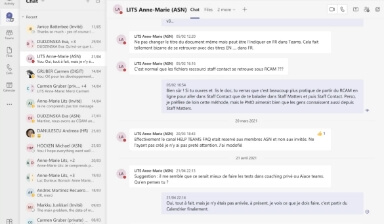
Teams After EC
Do you wish to join Teams After EC ?
Send an email with your details (name, surname and pension number) to HR-TEAMS-AFTER-EC@ec.europa.eu and you will receive an invitation with instructions to follow.
AIACE Membership
Need additional help?
- A question about my rights with the Commission?
- A question about the tools of the Commission?
- A question about the services offered by AIACE?
Would you like to become a member ?
Click on the "Register" button below
- Get personalized support with long-term follow-up
- Take part in discussions about the future of the association
- Take part in our events
- Subscribe to our insurance




